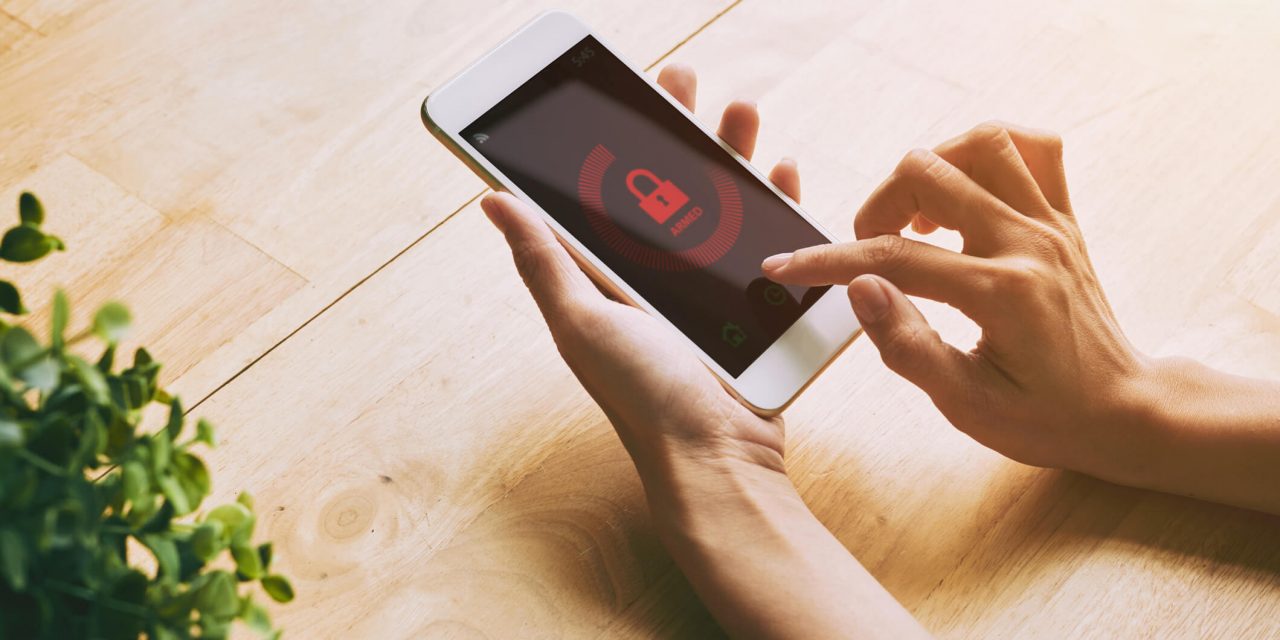If your goal is to use your smartphone risk-free in 2024, check out our recommendations below! We have 7 tips to increase your cell phone security!
In the current scenario, where reliance on mobile devices is increasing, ensuring the security of personal information has become essential. In 2024, a few tweaks to your cell phone could mean a big difference in protecting against hacking and data leaks.
Below we list seven important security settings for your cell phone, valid for Android and iOS operating systems.
How to increase cell phone security? Hide conversations!
The option to hide conversations on WhatsApp is a crucial step in protecting your privacy. By locking certain conversations, you can add a layer of security to your messages, preventing them from being seen by prying eyes.
This feature is especially useful for protecting sensitive information such as banking details, personal conversations, or business information.
By using password or biometric authentication, you can ensure that only you can access these conversations, even if you lose your phone or are in a situation where others can access it.
See also: INSS: Learn how to take the Life Test using just your cell phone
Secure Cell Phone App: Protection against theft and theft
The Celular Seguro app is a vital tool to increase the security of your mobile device. In cases of loss, theft or theft, this app allows you to quickly block your phone's IMEI, making it unusable, as well as protecting your bank accounts and phone lines.
This level of control helps prevent unauthorized access to your personal and financial data, reducing the damage and disruption caused by these incidents.
Moreover, recording the incident through the app and quickly activating the blocking alert provides an effective response in emergency situations. Find out more at https://celularseguro.mj.gov.br/.
Control your privacy on iPhone
For iPhone users, managing cross-app activity tracking is essential to protecting your privacy. Since the iOS 14.5 update, apps must ask for permission before tracking your activities.
By selecting “Ask app not to track,” you restrict apps from accessing your advertising identifier, preventing them from collecting and sharing your data for advertising purposes.
This setting is necessary to maintain control over your personal information, and reduce the amount of data collected and shared without your consent.
How to increase cell phone security? Limit location
Restricting apps' access to your location is another important measure to protect your privacy. While some apps, such as transportation or weather apps, require this information to function properly, many others request access to location for advertising or data collection purposes.
Denying or restricting location access for these apps helps protect your personal location information from being used for tracking or targeted advertising.
By managing site permissions, you have greater control over who can access your information and how it is used.
Effective password management is crucial to your phone's security. In 2024, with the growing number of online accounts and applications we use every day, having strong, unique passwords for each service is essential.
Using a reliable password manager can help you create and store complex passwords, increasing the security of your accounts.
Additionally, enabling two-factor authentication whenever possible adds an extra layer of protection, ensuring your accounts remain secure even if your password is compromised.
Keeping your phone updated with the latest software versions and security patches is another crucial step in protecting your device.
Smartphone manufacturers like Apple and Samsung release regular updates that fix security vulnerabilities and improve system stability. Ignoring these updates may leave your phone vulnerable to attacks and malware.
Therefore, it is recommended to set your device to update automatically or at least manually check for updates regularly.
See also: The debate over secure cell phones: Brazilians are hurt by doing so
Use data backup to increase cell phone security
Finally, regularly backing up your cell phone data is essential to ensure that you don't lose important information if your device is lost, stolen, or damaged.
Use cloud backup services or make local backups to a computer or external hard drive. This not only protects your data, but also makes it easier to move to a new device if necessary.

“Friendly zombie fanatic. Analyst. Coffee buff. Professional music specialist. Communicator.”