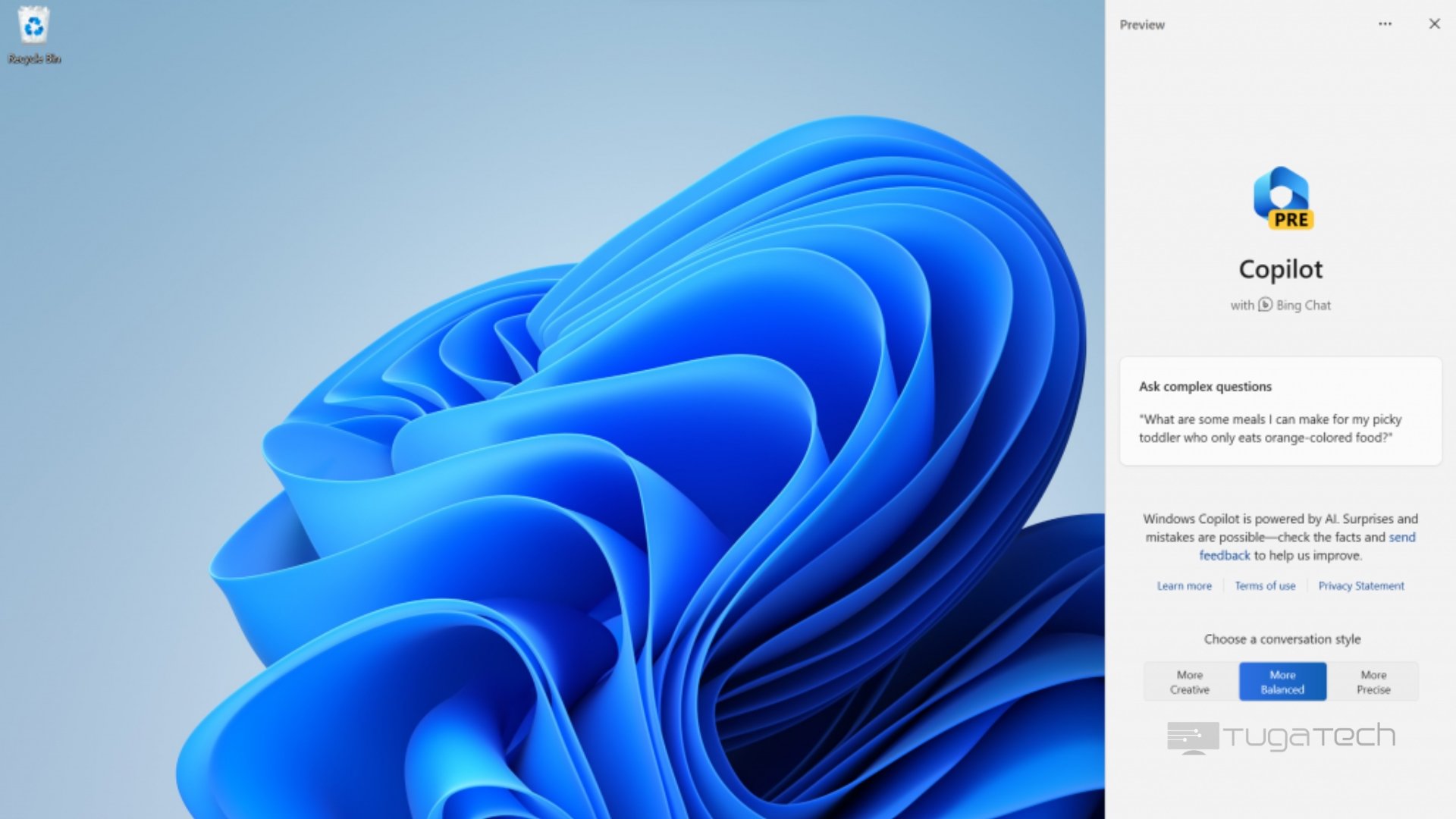
Windows 11 Insiders on the Dev Channel can now get access to some of the latest company news for the system. Among them is the new Windows Copilot, which is native support for RAR and 7Zip files.
The new Windows 11 Dev Build 23493, available today for the Insider Program, contains the latest news from the company to integrate AI into Windows. One such program is the new Windows Copilot, Microsoft’s version of the smart assistant for Windows.
depending on the companyCopilot allows users to access Bing Chat features directly from the system sidebar. The functionality was unveiled at the beginning of the year, as part of Windows’ AI integration, but it’s only now beginning to become available to everyone.
The company maintains that users can interact with Copilot whenever they want, and that can be quickly used to answer questions or to perform certain tasks in Windows itself.
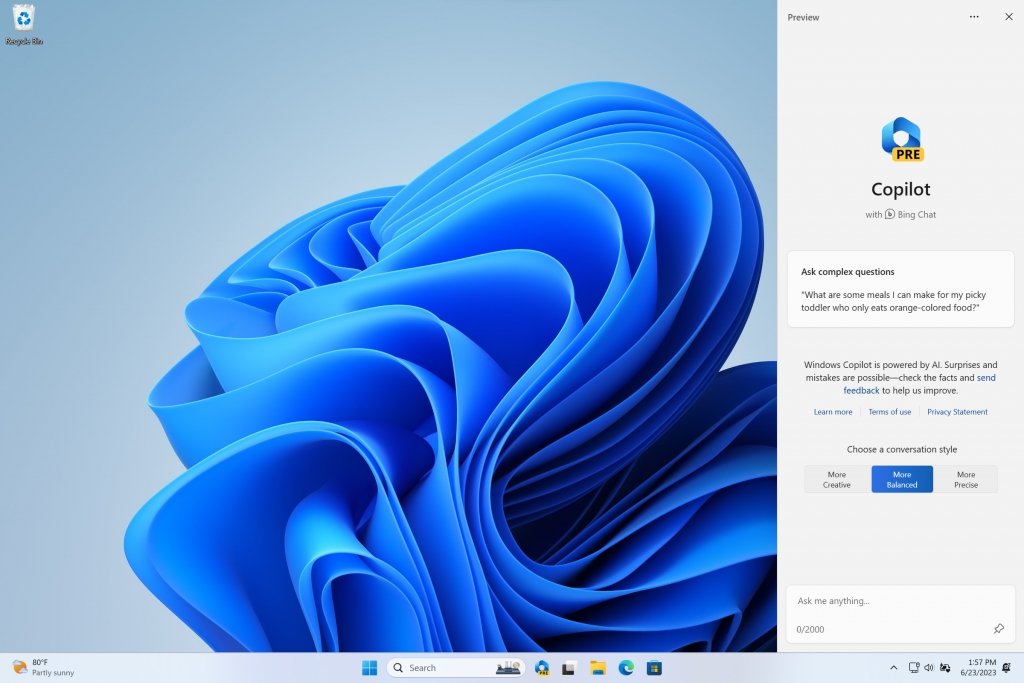
The technology uses Bing Chat to answer questions, and users can also use it for tasks within Windows. For example, it is possible to ask Copilot to change the Windows theme to dark mode, or to take a screenshot – at the moment the functionality is still somewhat limited, but it is expected that it will improve from now on.
It should be noted that since Copilot uses Bing Chat, it is expected that the company will also integrate advertisements into the system in the future, with “recommended” content. Microsoft also confirms that it will soon be possible to use the system with third-party plug-ins.
However, the novelties of this new version do not stop here. This also has native support for RAR and 7Zip files, allowing them to be opened without the need for external software. Although files in these formats cannot be created, users can now open them directly from Windows, without resorting to third-party applications such as WinRAR.
Finally, improvements have also been made to the Windows Audio Manager, which now allows individual volume control for each application – something similar to what was already found in previous versions of Windows.
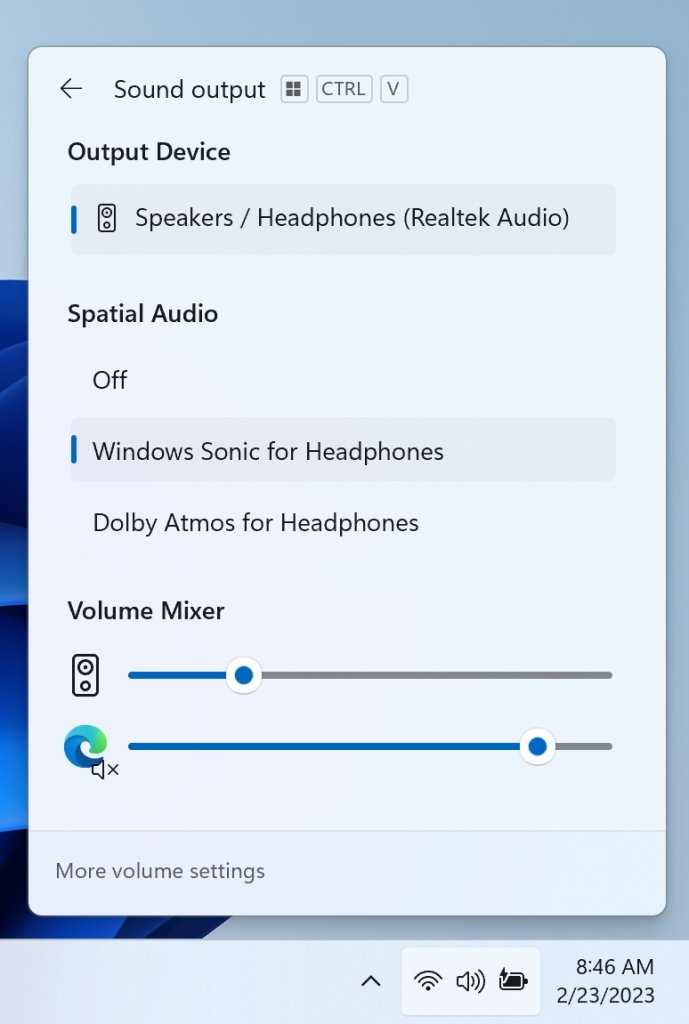
System settings also have some improvements, and users can now access more information about the system directly from its home screen – as well as more organized content.
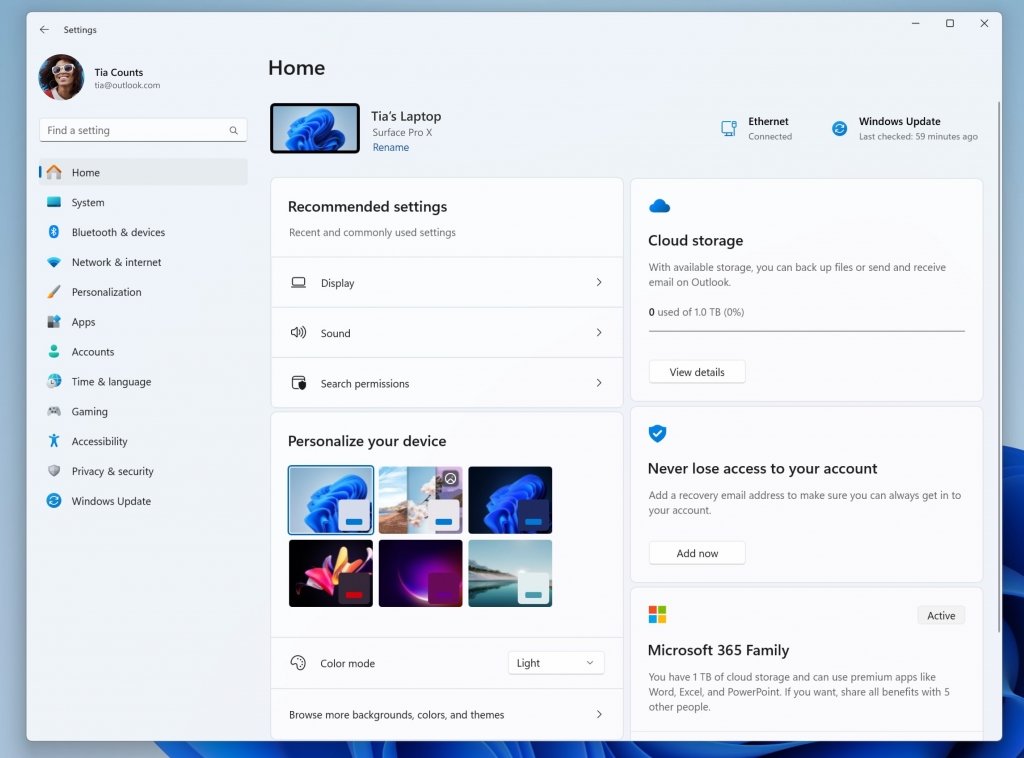
Users who want to test new features can install the latest Dev build of Windows 11 – through Windows Update. Note that this version is under development and therefore may contain bugs or defects.

