It can make it as difficult as possible for third parties to access your cell phone banking apps avoiding headaches if this happens Lost or stolen device. In addition to adopting other more traditional methods, such as password protection of the smartphone and the inclusion of more Identity Verification To access your account, another idea that works is to leave some apps hidden on your device (especially financial ones).
Both Android and iPhone devices have options to hide apps. Check out the guide below on how to take advantage of the feature on your phone.
publicity celebrity
See also!
How to Hide Apps on Android
A feature of Android is the different interfaces of the system, which usually brings some additional features to the devices. One of the most popular Single User Interfacewhich is shipped on South Korean Samsung devices.
If you have a branded phone, know that you can hide apps even from your app library. This way, a banking app can only be accessed through a manual search on the device. To test the feature, follow these steps:
1. Open the device settings by clicking on the gear icon and accessing the “Home Screen” option.
2. Then tap on Hide Apps.
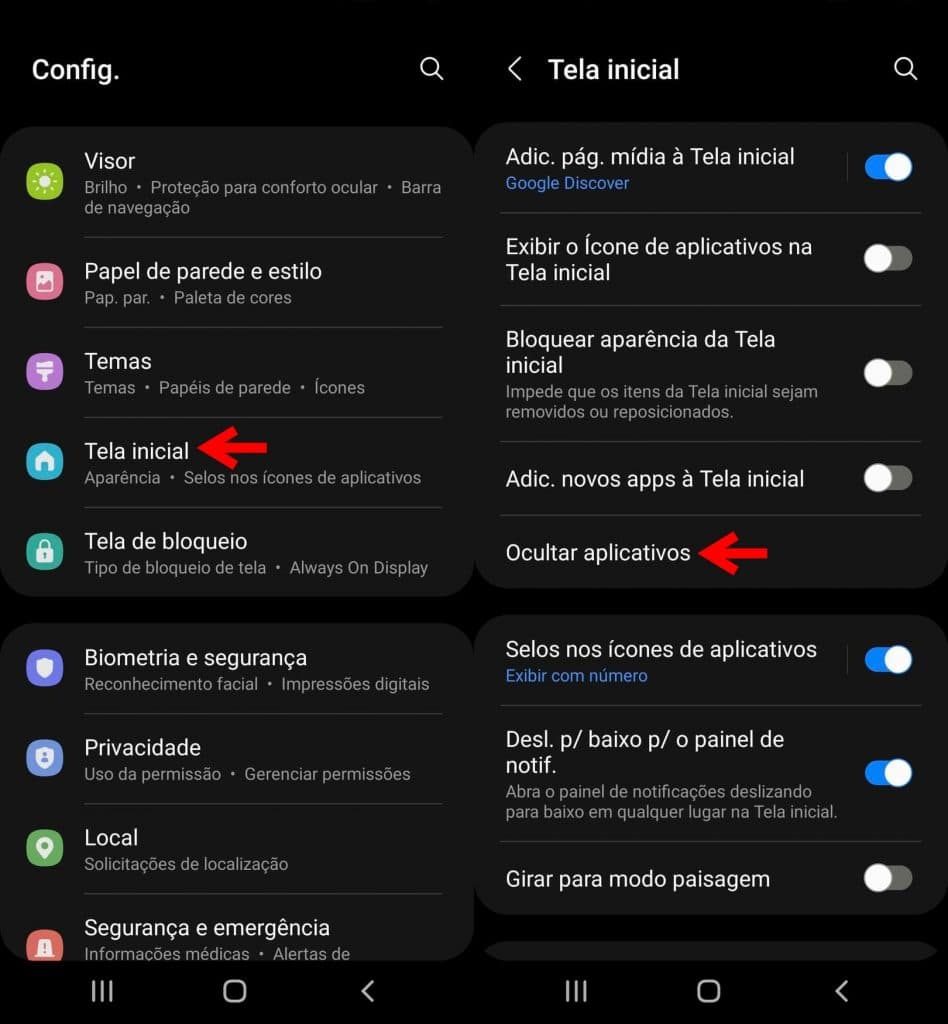
3. On the next screen, browse the list of apps and tap the apps you want to hide. Finally, click OK to confirm the order.
Don’t have a Samsung device? Devices from other brands like Xiaomi also have similar features. However, you can also search for custom apps on Play Store. Some even allow you to password protect access to certain apps.
How to Hide Apps on iPhone
Unlike Android, iOS does not have a built-in feature that allows you to hide apps. What can be done is to remove them from the home screen, and allow access only through the application library (which appears by swiping the home screen to the right).
1. The operation is very simple. Simply press and hold an icon until all the apps start floating on the screen.
2. Now, tap on the horizontal dash icon that appears right above the app icon.
3. Confirm your request by clicking on the “Remove from Home Screen” option.

To make it more difficult to access, you can set iOS to remove banking apps from search results by going to Settings > Siri & Search. Scroll your finger until you find your bank app and tap on it to open more options. On the next screen, turn off the “Show app in search” option.

ready! Now you know how to hide banking applications on your cell phone, which does not cease to serve as an additional barrier against the actions of criminals in case of theft.
Have you seen the new videos on Youtube digital outlook? Subscribe in the channel!

