
Today’s personal broadcasting environment faces fewer hurdles than before, but since there are viewers who demand high-quality streaming content, the PC environment for broadcasting is always necessary rather than cutting-edge.
In particular, in the case of high-quality game broadcasts as the main content, many people operate two computers in two parts, a game computer and a computer that broadcasts the game screen, to focus on game performance. the computer.
However, running two computers like this isn’t always the answer.
This is because it has recently reached a level where there is no problem even if the transmission is done on a single computer, also known as OneCom. Of course, it is also true that choosing high-quality hardware is essential.
If you want to experience personal broadcasting with OneCom, hardware matters more than anything else.
This is the CPU. When OneCom sends, it is necessary to have an environment that broadcasts and transmits content at the same time, and the CPU is the one that receives the most load at this time. So which CPU should you choose?
■ The CPU is the core of OneCom’s personal broadcast configuration
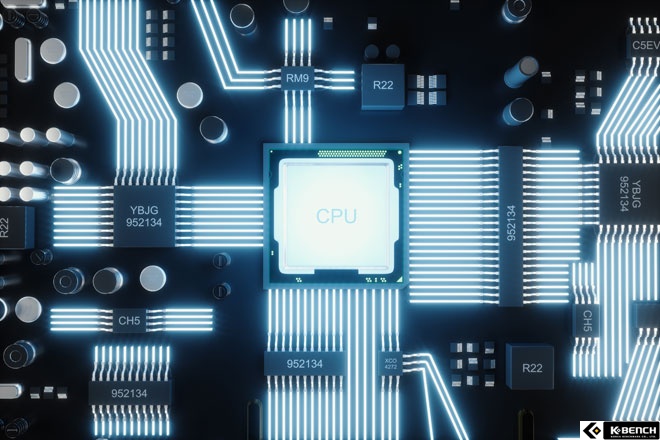
As mentioned in the introduction, CPU performance is very important for streaming and content production with OneCom.
Once the real-time transmission is in progress, the work of continuously capturing the real-time screen and sending it out is done continuously. This is similar to saying that video encoding continues to run in the background.
So memory and GPU are important, but multiprocessor performance based on the cores and threads it can handle and CPU with computational power is more important than anything else in a OneCom configuration.
If cores, threads, and even CPU clock performance is not enough, it may look normal on my screen, but choppy streams can be exported as interrupts in the streams that viewers are watching.

If yes, which product should I choose?
There are many products, but the most recommended product currently is the 13th generation Intel Core i9-13900K, which provides the highest level of cores and performance.
Simple arithmetic of the number of cores gives 24 cores, 8 P cores, 16 E cores, and supports a staggering 32 threads.
Since there is no latest HEDT CPU at the time of writing, it can be considered as a product that already has more cores and threads.
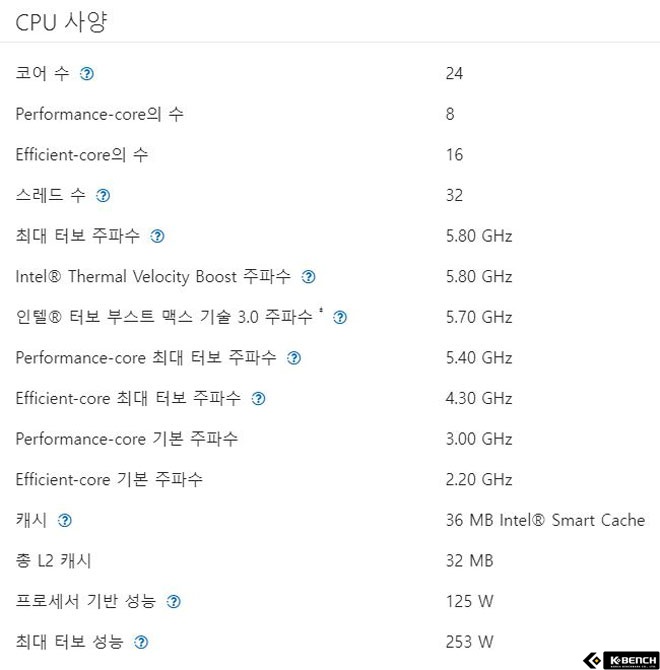
In particular, Raptor Lake, with its entry into the 13th generation, not only the powerful P core, but also the clock and performance efficiency of the E core have been greatly improved, allowing for a more comfortable environment in the background environment where E core usually operates.
Given that video streaming runs mainly in the background, the i9-13900K-based computer can consistently show stable performance even when video streaming is enabled.
In addition, due to the expansion and optimization of cache space and memory usage, communication with other devices is much better, so that, for example, even running a high-performance game, you can express high-quality rendering by enabling the performance of other devices to the maximum. 🇧🇷
In other words, given these parts, if you’re decking out a personal broadcasting PC based on the 13th generation Intel Core i9-13900K CPU, you don’t need to consider live streaming or separate broadcasting, and OneCom won’t be in short supply.
■ Reasons to choose Intel, peripheral compatibility

Personal broadcasting can be controlled by a computer and software, but it is not easy to follow broadcasting devices in terms of convenience.
In the case of individual broadcasting users who are just starting out, there is no need to purchase all the professional broadcasting equipment in advance, but if you think you can think about broadcasting equipment later, configure it with Intel CPU computer It can be considered more reliable.
The reason for this is that in the case of streaming peripherals, there are many compatibility conditions, and stable compatibility is provided on most common Intel CPU-based computers.
For example, there are cases where peripheral equipment such as the audio interface sometimes insists on an environment that hasn’t changed much since the past, so much so that it often only supports Intel systems.
Therefore, when even famous composers or engineers say they need to use a computer, most of the time they use and recommend the Intel system.
■ It is not only real-time broadcasting, but also editing and gaming

Even today, the one thing that remains popular among personal streamers is gaming. With the increasing quality of modern games, they seem to use a lot of your computer’s resources.
Therefore, when watching onecom game broadcasts, a smooth stream is very important, but it is also important for viewers to keep the quality of the game as high as possible.
In view of this, I would like to mention once again that such a product as the 13th generation Intel Core i9-13900K is suitable.
It is also because the CPU has the ability to achieve the performance of the high-end GPU, in addition to the previously mentioned streaming and performance parts. Game performance includes the CPU, but there are also parts that are heavily dedicated to the GPU and memory; So, you need to choose a CPU that optimizes the performance of other important devices like GPU and memory to keep the quality unhindered.
Especially in the case of Onecom, this can be emphasized even more.

Also, personal broadcasting nowadays sometimes ends with live broadcasting in real time, but it is also common to record videos and upload them to YouTube.
Some users upload the entire recording of the video stream as is, but there are many users who just edit and post several exciting scenes or highlights. It can be said that the important hardware even when editing this video is the basic hardware such as the CPU.
If you’re not up to trusting a separate editing app, you need to edit on your own, and if you don’t intend to build a separate editing computer, you have to do all your broadcasts/games/edits with this one at a time.
In this regard, when configuring OneCom, you need to build high-performance hardware such as the CPU, and a product such as the latest 13th generation Intel Core i9-13900K is a CPU that can meet the three.
Of course, it’s not that other CPUs can’t do it, but if you want to manage everything comfortably with OneCom, I recommend it.
■ Personal broadcast streaming begins with Onecom

In fact, I think the biggest hurdle to in-person broadcasting is gathering viewers. From a personal transportation standpoint, there is nothing sadder than not seeing anyone.
In the field of personal impulse transmission, it is important to find and display one’s characteristics, but what is fundamentally important is that a certain basic skill must be equipped by now at least to compete.
Of course, I don’t recommend overfitting from the start. Instead of buying two computers for no reason, it seems better to start by learning about the importance of basic hardware and OneCom builds like this article.
This is because if you build too much equipment and systems in advance and lose interest, the stress and shame that will come back to you will be too much.
In this respect, the 13th generation Intel i9-13900K, which was released this time, can be analyzed as an efficient enough CPU to be described as economical in some respects in OneCom’s personal transmission build. This is because it can be used in all weather conditions in areas such as broadcast, gaming and editing environments.
If you plan to try personal broadcasting or build a broadcasting computer this time, don’t overdo it with this article and set up OneCom based on the 13th generation Intel CPU to build a psychologically stable environment and in terms of use environment.

